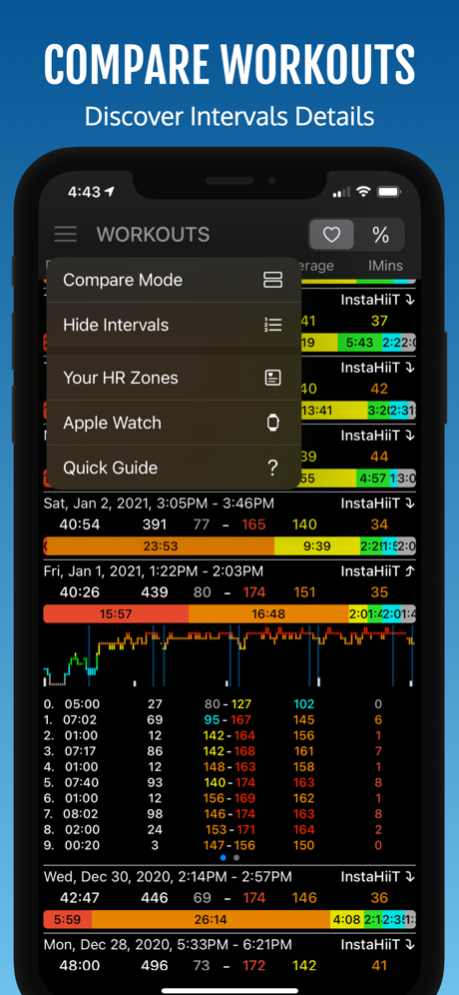InstaHiiT 1.21
Continue to app
Free Version
Publisher Description
Discover your workout intensity (heart rate) in Apple Watch and iPhone app dashboard. Specially designed to keep your gym, tabata, intervals or crossfit workouts intense.
Discover detailed metrics from your Apple Health workouts using InstaHiiT HR Zones Stack dashboard.
Create and track High Intensity Interval Training 'HiiT' workouts LIVE from your Apple Watch.
InstaHiiT is seemingly integrated with the Apple Health app to display and save your workouts metrics upon your approved permission.
Data is NOT shared, transmitted or saved outside your iPhone and Apple Watch ecosystem.
Each InstaHiiT workout recorded with your Apple Watch contributes to closing your Fitness Activity rings.
InstaHiiT METRICS:
• Peak - Highest HR measured during the workout and its intensity percentage
• Max HR - Your Maximum calculated HR based on your Age or custom Max HR. Percentage fields are calculated based on this value.
• HR Graph - Shows a time dynamic HR graphic during the workout. As your workout progress, the graph will be updated, showing your actual HR readings. X-axis of the graph will show reference points in 10 minutes intervals. Solid vertical lines will indicate an interval created from the Timer Menu.
• IMins (Intensity Minutes) - show how many minutes were spent between Intense Zones 3 and 5
IPHONE APP:
Screen Actions:
• PULL-to-REFRESH will update the workout list.
• TAP over workout rows to show BPM graphic and interval details. Tap workout header again to hide.
• SWIPE over the interval details to show intervals stack graphics.
• Heart / % - toggle between BPM (Beats per Minute) and zone percentage data
Menu Options:
• Compare Mode - allow selecting workouts and showing them stacked for quick comparison analysis. • Hide Intervals - toggle hide/show interval workout rows below the intensity graph.
• Your HR Zones - show your HR Zones color legend and allows setting your Max HR to your athletic age.
APPLE WATCH:
Screen Actions:
• DOUBLE TAP to show Timers menu and create intervals.
• SWIPE Left/Right to navigate between Options, Intervals and Music screens.
• TAP over Peak (Pk) or Average (Av) to toggle them.
InstaHiiT+ Max HR Screen:
• Customize your Max HR to your athletic level before starting you workout.
• Your customized Max HR will sync automatically with InstaHiiT+ iPhone App.
InstaHiiT+ Show Pre-Workout Options:
• Timers (Default) - shows Timers menu before starting the workout.
• End Reminder - define a Time to be alerted to End your workout.
InstaHiiT+ Alerts Screen:
• Low Intensity - you can define an alert for when your HR has fallen below your desired Intensity.
• Zone5 Vibration - gentle vibration during workout when you have reached the Red Intensity 5 Zone.
InstaHiiT+ Display Options:
• HR Zones - shows in the Workout Screen your color coded HR Zones.
• Minutes in HR Zones - shows in the Workout Screen minutes spent in each HR Zone.
• User Max HR - shows in the Workout Screen your Max HR.
UPGRADE to InstaHiiT+ and unlock the following features:
• Display and compare ALL your workouts history on the iPhone app.
• Customize your Max HR to your athletic age.
• Enable ALL Apple Watch options:
• customized timers, countdowns and intervals
• enable end workout, intense zone and low intensity alerts
• customize the workout screen.
NOTES:
• To take full advantage of InstaHiiT capabilities an Apple Watch connected to an iPhone with the Apple Health app is required.
• This app and the information it provides does not replace professional health care, treatment or diagnosis. Always consult with a Doctor your maximum heart rate and workouts intensity personal threshold.
• The intention behind the creation of this app was to provide a real-life metric of the workout intensity while doing HIIT at the Gym. A HIIT example workout of this kind may consist of 5 dumbbell and/or body-weight exercises executed one after the other in 3 sets, having 1 minute rest periods between each set.
Jan 21, 2021
Version 1.21
Added Workout Compare Mode.
Added Apple Watch User Guide.
Improved User Interface.
About InstaHiiT
InstaHiiT is a free app for iOS published in the Health & Nutrition list of apps, part of Home & Hobby.
The company that develops InstaHiiT is Wilyamir Galarza. The latest version released by its developer is 1.21.
To install InstaHiiT on your iOS device, just click the green Continue To App button above to start the installation process. The app is listed on our website since 2021-01-21 and was downloaded 0 times. We have already checked if the download link is safe, however for your own protection we recommend that you scan the downloaded app with your antivirus. Your antivirus may detect the InstaHiiT as malware if the download link is broken.
How to install InstaHiiT on your iOS device:
- Click on the Continue To App button on our website. This will redirect you to the App Store.
- Once the InstaHiiT is shown in the iTunes listing of your iOS device, you can start its download and installation. Tap on the GET button to the right of the app to start downloading it.
- If you are not logged-in the iOS appstore app, you'll be prompted for your your Apple ID and/or password.
- After InstaHiiT is downloaded, you'll see an INSTALL button to the right. Tap on it to start the actual installation of the iOS app.
- Once installation is finished you can tap on the OPEN button to start it. Its icon will also be added to your device home screen.